| 버튼 없음 | 버튼 있음 |
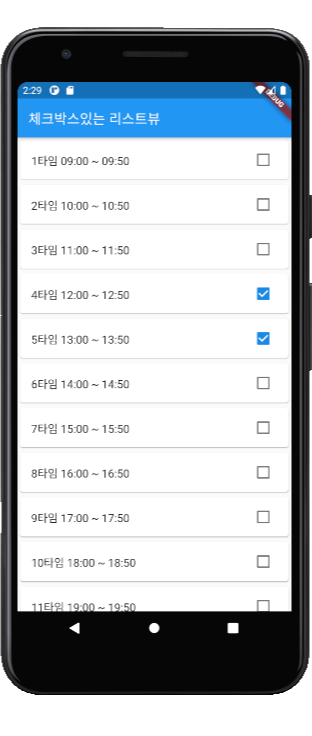 |
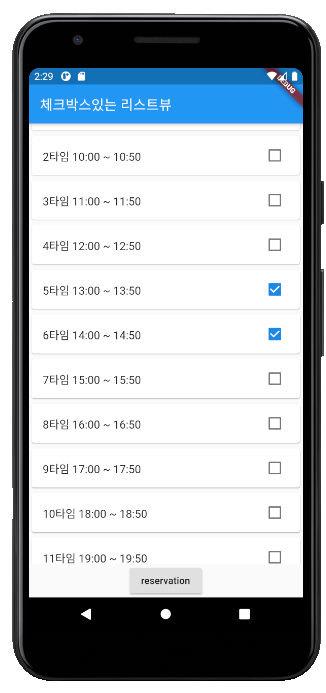 |
버튼 없는 코드
import 'package:flutter/material.dart';
void main() {
runApp(MyApp());
}
class MyApp extends StatelessWidget {
@override
Widget build(BuildContext context) {
return MaterialApp(
title: 'Flutter Demo',
theme: ThemeData(
primarySwatch: Colors.blue,
visualDensity: VisualDensity.adaptivePlatformDensity,
),
home: CheckBoxInListView(title: 'Flutter Demo Home Page'),
);
}
}
class CheckBoxInListView extends StatefulWidget {
CheckBoxInListView({Key key, this.title}) : super(key: key);
final String title;
@override
_CheckBoxInListViewState createState() => _CheckBoxInListViewState();
}
class _CheckBoxInListViewState extends State<CheckBoxInListView> {
//bool _isChecked = false;
List<String> _texts = [
"1타임 09:00 ~ 09:50",
"2타임 10:00 ~ 10:50",
"3타임 11:00 ~ 11:50",
"4타임 12:00 ~ 12:50",
"5타임 13:00 ~ 13:50",
"6타임 14:00 ~ 14:50",
"7타임 15:00 ~ 15:50",
"8타임 16:00 ~ 16:50",
"9타임 17:00 ~ 17:50",
"10타임 18:00 ~ 18:50",
"11타임 19:00 ~ 19:50",
"12타임 20:00 ~ 20:50"
];
List<bool> _isChecked;
@override
void initState() {
super.initState();
_isChecked = List<bool>.filled(_texts.length, false);
}
@override
Widget build(BuildContext context) {
return Scaffold(
appBar: AppBar(
title: Text('체크박스있는 리스트뷰'),
),
body: Container(
child: Center(
child: ListView.builder(
itemCount: _texts.length,
itemBuilder: (context, index) {
return Card(
child: CheckboxListTile(
title: Text(_texts[index]),
value: _isChecked[index],
onChanged: (val) {
setState(
() {
_isChecked[index] = val;
print(index);
},
);
},
),
);
},
),
),
),
);
}
}
버튼 있는 코드
import 'package:flutter/material.dart';
void main() {
runApp(MyApp());
}
class MyApp extends StatelessWidget {
@override
Widget build(BuildContext context) {
return MaterialApp(
title: 'Flutter Demo',
theme: ThemeData(
primarySwatch: Colors.blue,
visualDensity: VisualDensity.adaptivePlatformDensity,
),
home: CheckBoxInListView(title: 'Flutter Demo Home Page'),
);
}
}
class CheckBoxInListView extends StatefulWidget {
CheckBoxInListView({Key key, this.title}) : super(key: key);
final String title;
@override
_CheckBoxInListViewState createState() => _CheckBoxInListViewState();
}
class _CheckBoxInListViewState extends State<CheckBoxInListView> {
//bool _isChecked = false;
List<String> _texts = [
"1타임 09:00 ~ 09:50",
"2타임 10:00 ~ 10:50",
"3타임 11:00 ~ 11:50",
"4타임 12:00 ~ 12:50",
"5타임 13:00 ~ 13:50",
"6타임 14:00 ~ 14:50",
"7타임 15:00 ~ 15:50",
"8타임 16:00 ~ 16:50",
"9타임 17:00 ~ 17:50",
"10타임 18:00 ~ 18:50",
"11타임 19:00 ~ 19:50",
"12타임 20:00 ~ 20:50"
];
List<bool> _isChecked;
@override
void initState() {
super.initState();
_isChecked = List<bool>.filled(_texts.length, false);
}
@override
Widget build(BuildContext context) {
return Scaffold(
appBar: AppBar(
title: Text('체크박스있는 리스트뷰'),
),
body: Column(
children: [
Expanded(
child: ListView.builder(
itemCount: _texts.length,
itemBuilder: (context, index) {
return Card(
child: CheckboxListTile(
title: Text(_texts[index]),
value: _isChecked[index],
onChanged: (val) {
setState(
() {
_isChecked[index] = val;
print(index);
},
);
},
),
);
},
),
),
Container(
child: RaisedButton(
child: Text('reservation'),
onPressed: () {},
),
)
],
));
}
}
※ Expanded 안쓰면 'hasSize' 에러남...
체크된 값 찍어보기
import 'package:flutter/material.dart';
void main() {
runApp(MyApp());
}
class MyApp extends StatelessWidget {
@override
Widget build(BuildContext context) {
return MaterialApp(
title: 'Flutter Demo',
theme: ThemeData(
primarySwatch: Colors.blue,
visualDensity: VisualDensity.adaptivePlatformDensity,
),
home: CheckBoxInListView(title: 'Flutter Demo Home Page'),
);
}
}
class CheckBoxInListView extends StatefulWidget {
CheckBoxInListView({Key key, this.title}) : super(key: key);
final String title;
@override
_CheckBoxInListViewState createState() => _CheckBoxInListViewState();
}
class _CheckBoxInListViewState extends State<CheckBoxInListView> {
List<String> _texts = [
"1타임 09:00 ~ 09:50",
"2타임 10:00 ~ 10:50",
"3타임 11:00 ~ 11:50",
"4타임 12:00 ~ 12:50",
"5타임 13:00 ~ 13:50",
"6타임 14:00 ~ 14:50",
"7타임 15:00 ~ 15:50",
"8타임 16:00 ~ 16:50",
"9타임 17:00 ~ 17:50",
"10타임 18:00 ~ 18:50",
"11타임 19:00 ~ 19:50",
"12타임 20:00 ~ 20:50"
];
List<bool> _isChecked; // 체크된값.
List<int> _checkedTime;
@override
void initState() {
super.initState();
_isChecked = List<bool>.filled(_texts.length, false);
_checkedTime = List();
}
@override
Widget build(BuildContext context) {
return Scaffold(
appBar: AppBar(
title: Text('체크박스있는 리스트뷰'),
),
body: Column(
children: [
Expanded(
child: ListView.builder(
itemCount: _texts.length,
itemBuilder: (context, index) {
return Card(
child: CheckboxListTile(
title: Text(_texts[index]),
value: _isChecked[index],
onChanged: (val) {
setState(
() {
_isChecked[index] = val;
print(index);
if (_isChecked[index] == true){
_checkedTime.add(index);
} else {
_checkedTime.remove(index);
}
},
);
},
),
);
},
),
),
Container(
child: RaisedButton(
child: Text('reservation'),
onPressed: () {
print(_checkedTime);
//체크된 값을 db로 보내서 인서트 한다.
},
),
)
],
));
}
}



댓글